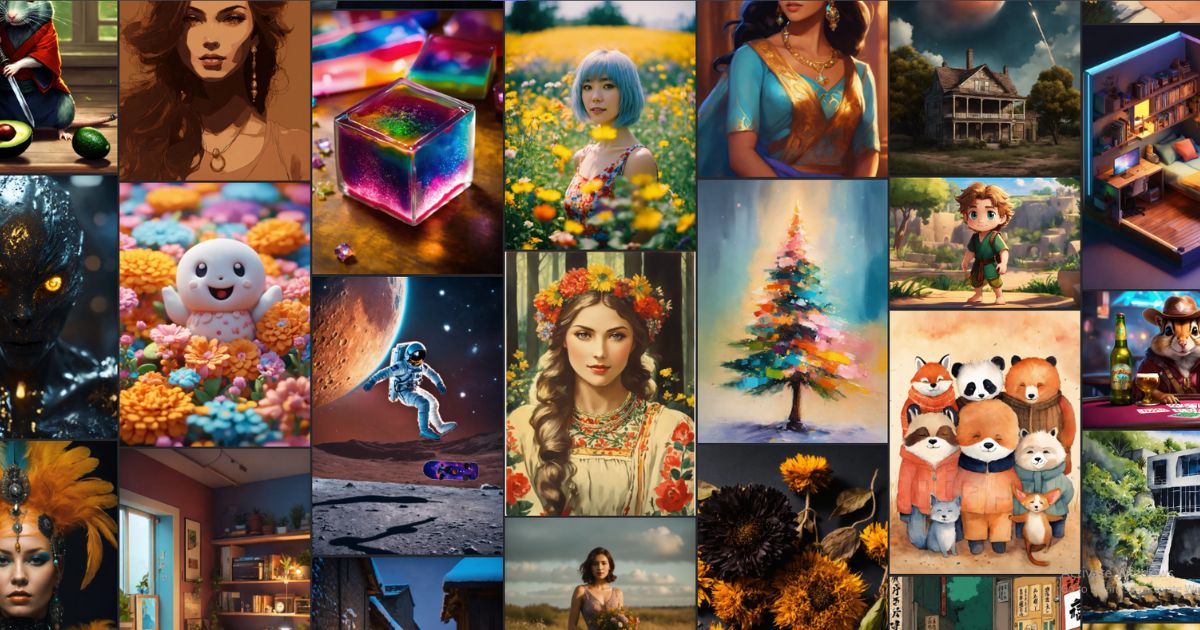Introduction
Are you looking for AI tools or Chrome Extension that can read text on web articles and blog posts?
Then you’re in the right place. In this blog post, I will share 5 Best Chrome Extensions that can help you SAVE time and improve your Readability.
The Benefit Of Using The Best Chrome Extensions For Reading Text
Whenever you require information from the internet or seek knowledge on a particular subject, it often entails reading numerous web articles, which can be time-consuming. Difficulties may arise in pronouncing certain words, particularly if you are not proficient in English. Fortunately, there are Chrome Extensions available that can enhance your reading speed and assist you in correctly pronouncing words.
Table of Contents
1# Read Aloud: A Text-To-Speech Voice Reader
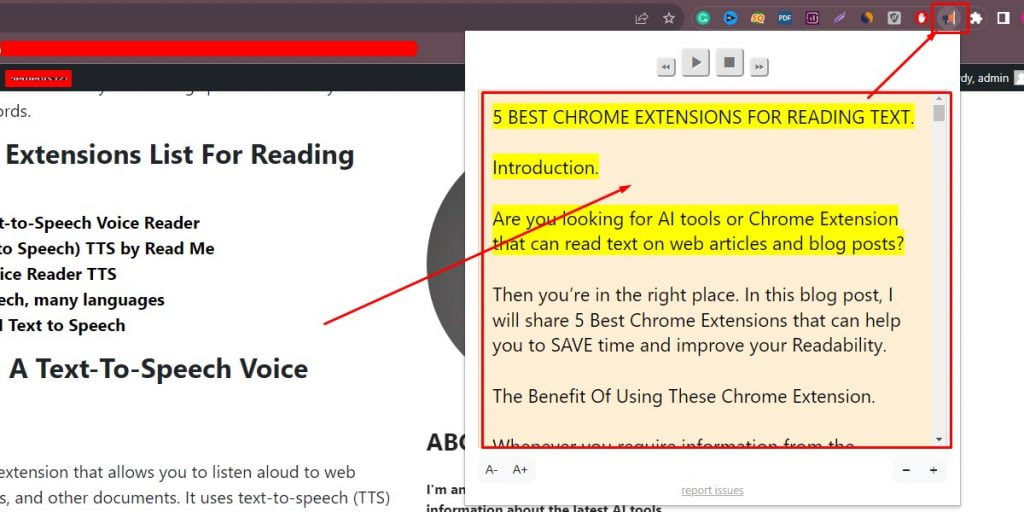
Overview
Read Aloud is a Chrome extension that allows you to listen aloud to web pages, PDFs, Google Docs, and other documents. It uses text-to-speech (TTS) technology to convert text to audio, and it supports a variety of voices, including those provided by Google, Amazon, IBM, and Microsoft.
To use Read Aloud, simply navigate to the web page or document you want to listen to, then click the Read Aloud icon in the Chrome toolbar. You can also select the text you want to read before activating the extension.
Once Read Aloud is activated, you can control playback using the keyboard shortcuts ALT-P (Play), ALT-O (Pause), ALT-Comma (Rewind), and ALT-Period (Forward). You can also adjust the voice, reading speed, and pitch in the extension’s options.
Read Aloud is an excellent tool for people who prefer to listen to content instead of reading and those with dyslexia or other learning disabilities. It can also be helpful for children learning to read, as it can provide them with a model of fluent reading.
Key Features
- Supports 40+ language’s
- Supports a variety of voices
- Allows you to control playback using keyboard shortcuts
- Supports various document formats, including web pages, PDFs, and Google Docs
- It lets you adjust the voice, reading speed, and pitch
- It is a free and open-source
Chrome Extension Download Link >
2# Text Reader (Text To Speech) TTS By Read Me
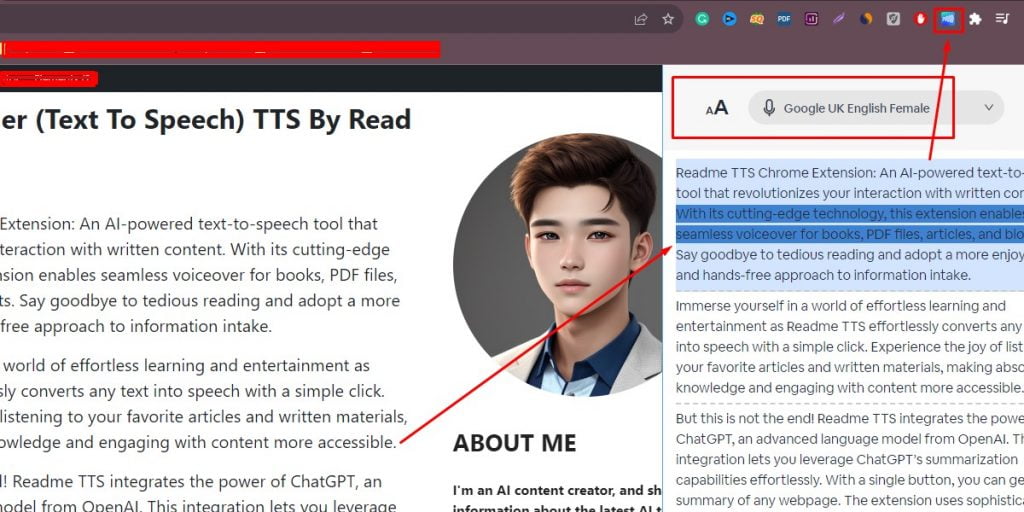
Overview
Readme TTS Chrome Extension: An AI-powered text-to-speech tool that revolutionizes your interaction with written content. With its cutting-edge technology, this extension enables seamless voiceover for books, PDF files, articles, and blog posts. Say goodbye to tedious reading and adopt a more enjoyable and hands-free approach to information intake.
Immerse yourself in a world of effortless learning and entertainment as Readme TTS effortlessly converts any text into speech with a simple click. Experience the joy of listening to your favorite articles and written materials, making absorbing knowledge and engaging with content more accessible.
But this is not the end! Readme TTS integrates the power of ChatGPT, an advanced language model from OpenAI. This integration lets you leverage ChatGPT’s summarization capabilities effortlessly. With a single button, you can get a summary of any webpage. The extension uses sophisticated natural language processing algorithms to analyze the content and present you with key points, saving you time and effort to understand the essence of the material.
Experience the convenience and innovation of Readme TTS, the all-in-one Chrome extension that enhances your reading experience and provides a seamless, immersive journey into the world of words.
Key Features
- Easy to use
- Support multiple languages
- Adjustable speaking speed
- Ability to play/pause, skip forward/backward, and adjust the volume
- User-friendly interface
- Option to choose a male or female voice for speech output
- Ability to select specific text passages for text-to-speech conversion
- Support for additional file formats such as PDF and eBooks
Chrome Extension Download Link >
3# Text To Speech: Voice Reader TTS
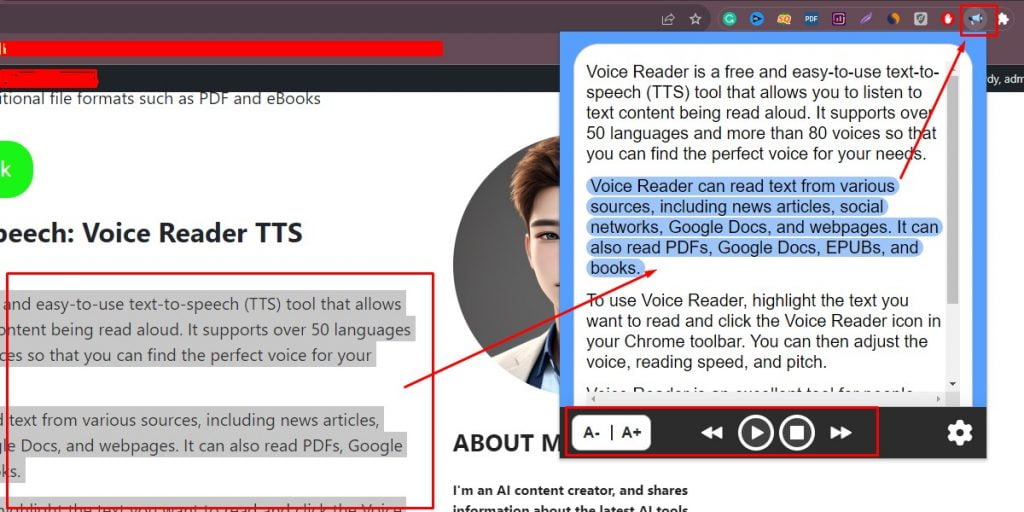
Overview
Voice Reader is a free and easy-to-use text-to-speech (TTS) tool that allows you to listen to text content being read aloud. It supports over 50 languages and more than 80 voices so that you can find the perfect voice for your needs.
Voice Reader can read text from various sources, including news articles, social networks, Google Docs, and webpages. It can also read PDFs, Google Docs, EPUBs, and books.
To use Voice Reader, highlight the text you want to read and click the Voice Reader icon in your Chrome toolbar. You can then adjust the voice, reading speed, and pitch.
Voice Reader is an excellent tool for people who want to listen to text content instead of reading it. It is also a helpful tool for people with difficulty reading, such as those with dyslexia or visual impairments.
Key Features
- Supports over 50 languages and more than 80 voices
- Can read text from a variety of sources
- It allows you to adjust the voice, reading speed, and pitch
- Easy to use and install
Chrome Extension Download Link >
4# Talkie: Text-To-Speech, Many Languages
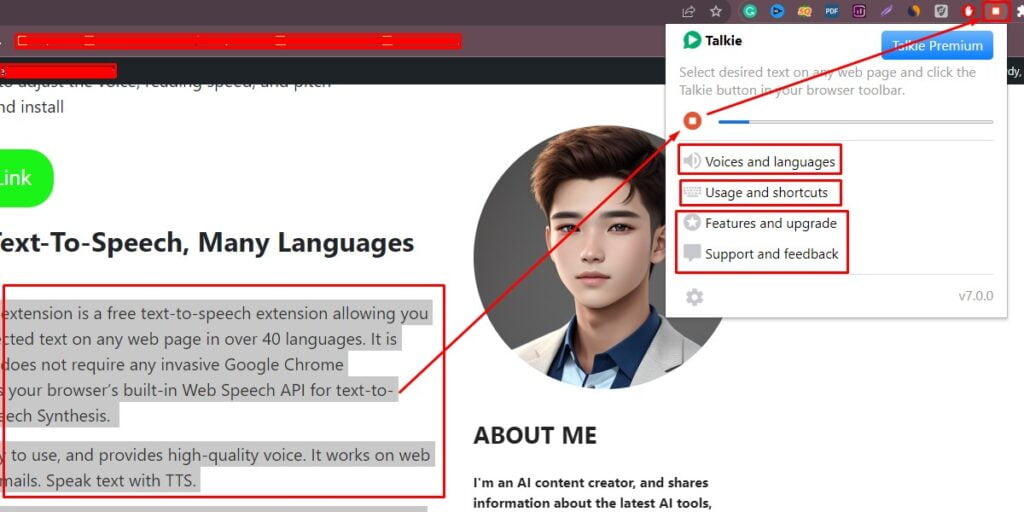
Overview
The Talkie Chrome extension is a free text-to-speech extension allowing you to listen to the selected text on any web page in over 40 languages. It is privacy-aware and does not require any invasive Google Chrome permissions. It uses your browser’s built-in Web Speech API for text-to-speech (TTS) or Speech Synthesis.
It works fast, is easy to use, and provides high-quality voice. It works on web pages, PDFs, and emails. Speak text with TTS.
You can also select the text, right-click on it, and choose Talkie in the menu. This also works in PDF files and some particular pages in Chrome.
Key Features
- Supports over 40 languages
- Can read entire web pages, articles, or documents
- Adjustable speed, pitch, and volume
- Variety of different voices
- Ability to translate text into other languages
- Free and easy to use
Chrome Extension Download Link >
5# NaturalReader – AI Text To Speech
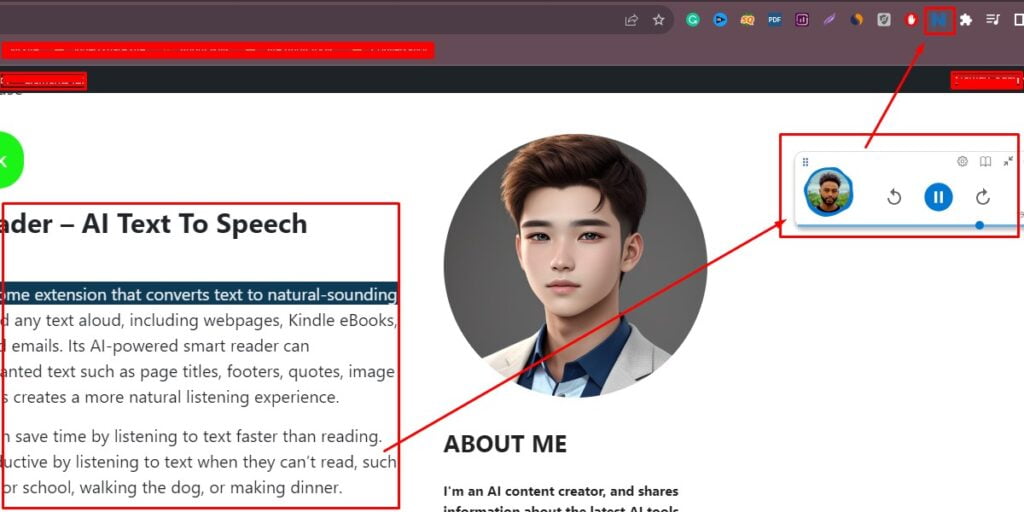
Overview
NaturalReader is a Chrome extension that converts text to natural-sounding audio online. It can read any text aloud, including webpages, Kindle eBooks, Google Docs, PDFs, and emails. Its AI-powered smart reader can automatically skip unwanted text such as page titles, footers, quotes, image captions, and URLs. This creates a more natural listening experience.
NaturalReader users can save time by listening to text faster than reading. They can be more productive by listening to text when they can’t read, such as commuting to work or school, walking the dog, or making dinner.
NaturalReader offers a comprehensive free version as well as two paid premium plans. This makes it an affordable option for users of all budgets.
Updates
- OpenAI ChatGPT compatible
Key Features
- AI-Powered Smart Reader
- Customizable Listening Experience
- Voices 20+ Languages 150+
- Download to MP3
Chrome Extension Download Link >
Conclusion
These carefully curated extensions have the power to transform the way you consume and engage with text online. Whether you’re a student, researcher, or avid reader, these extensions will improve your comprehension, increase productivity, and make reading a more enjoyable experience overall.
So, go ahead and give them a try – you’ll be amazed at how they can revolutionize your reading habits. Happy reading!