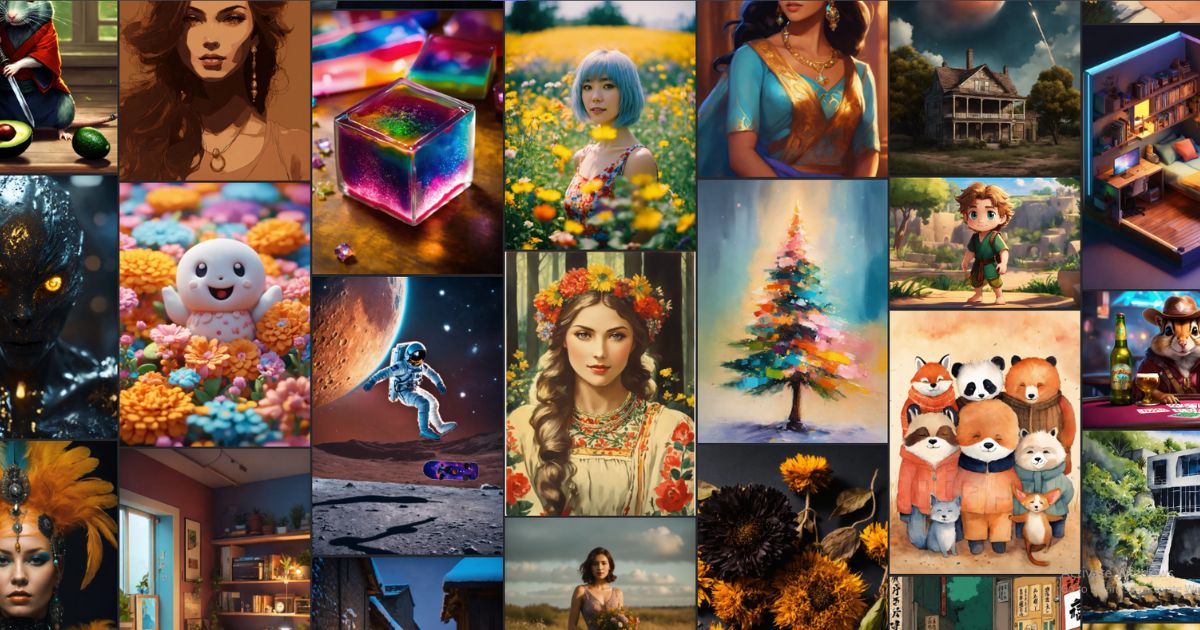Introduction
Have you ever downloaded a video from the internet and found it had a watermark on it? Or have you ever recorded a video using your phone or camera and wanted to remove the date or while editing a video with any software you get a watermark? If you answered yes to any of these questions, then you know how annoying and frustrating watermarks can be. They can ruin the quality and aesthetics of your videos, and make them look unprofessional and unoriginal.
Watermarks are usually added by the owners or creators of the videos to protect their intellectual property and prevent unauthorized use or distribution of their content.
However, sometimes you may have a legitimate reason to use or edit a video that has a watermark on it. For example, you may want to use a video clip for educational, personal, or fair use purposes, or you may want to enhance or modify a video that you have created yourself.
In such cases, you need a tool that can help you remove the watermark from the video without affecting its quality or resolution. There are many tools available online that claim to do this, but not all of them are reliable, effective, or free. Some of them may require you to download software or register an account, while others may leave traces of the watermark or damage the video in the process.
That’s why in this blog post, we will introduce you to the best free video watermark remover online tools that you can use to erase logos, dates, texts, or any other unwanted elements from your videos. These tools are easy to use, fast, and secure, and they can handle various video formats and sizes. Whether you are a beginner or a professional video editor, you will find these tools useful and convenient for your video editing needs.
Table of Contents
1. Beecut
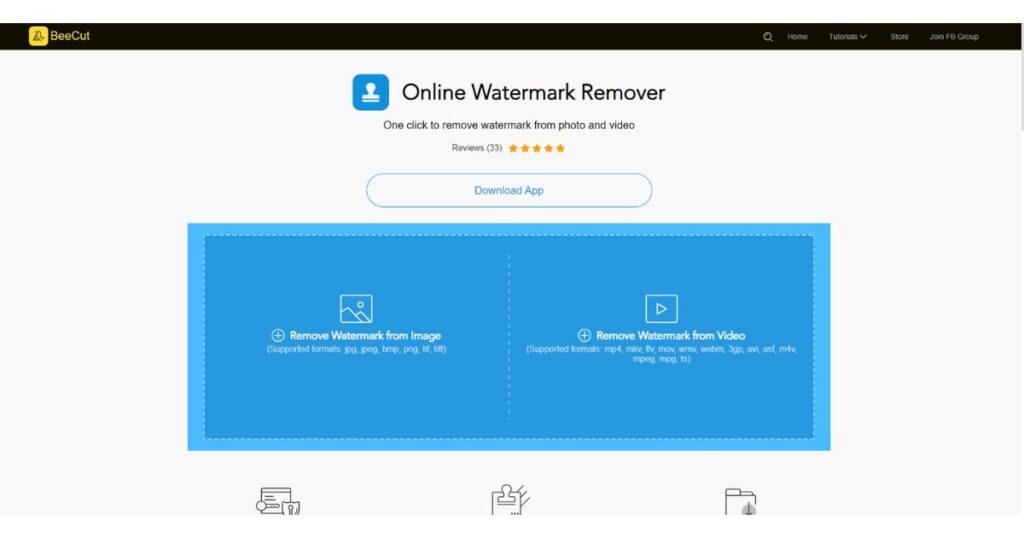
Overview
Beecut is a free online video and Image watermark remover that allows you to upload and process videos up to 500 MB in size. You can use it to remove watermarks from any part of the video, by selecting the area and applying the removal effect. You can also adjust the duration and position of the watermark removal, and preview the result before downloading the video. Beecut is easy to use and has a simple and intuitive interface.
Pros
- Don’t Require Sign Up.
- Don’t Require download or install.
- Supports various video formats.
- Removes multiple watermarks from a video.
- Maintains the video’s quality and resolution.
Cons
- Limited to videos up to 500 MB in size
- May not work well with animated watermarks
2. 123apps
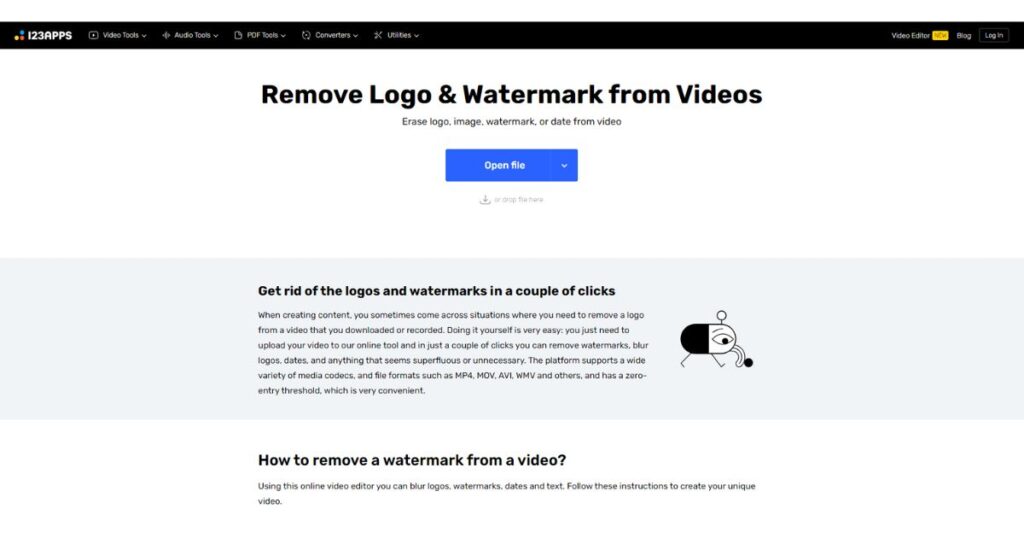
Overview
123apps is another free online video watermark remover that lets you upload and edit videos up to 500 MB in size. You can use it to remove watermarks from any part of the video, by selecting the area and applying the removal effect. You can also trim, cut, or split the video, and adjust the volume, speed, or color. 123apps is fast and reliable and does not require any registration or sign-up.
Pros
- Don’t Require Sign Up.
- Don’t Require download or install.
- Supports various video formats.
- Outputs watermark-free videos.
Cons
- Limited to videos up to 500 MB in size.
- May not remove the animated watermark.
3. Vmake AI
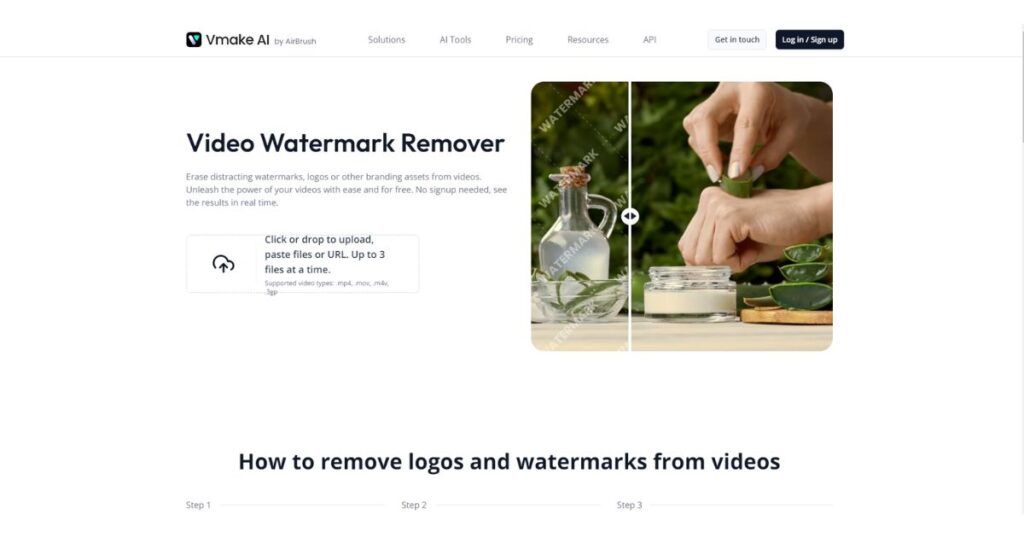
Overview
Vmake AI is a free online video watermark remover that uses artificial intelligence to detect and erase watermarks from videos. You can use it to upload and process videos up to 100 MB in size. You can also choose the output format and quality of the video, and download it without any watermark. Vmake AI is powerful and accurate and can handle various types of watermarks, such as logos, texts, or images.
Vmake AI also has a premium plan, but it’s not completely free.
Pros
- Don’t Require Sign Up.
- Don’t Require download or install.
- Supports various video formats.
- Lets you select video format and quality.
- Removes watermarks with artificial intelligence.
Cons
- Limited credit.
- Limited to videos up to 100 MB in size.
- It does not work with transparent watermarks.
Conclusion
In conclusion, we have shown you the best free video watermark remover online tools that you can use to erase logos, dates, texts, or any other unwanted elements from your videos. These tools are easy to use, fast, and secure, and they can handle various video formats and sizes. Whether you are a beginner or a professional video editor, you will find these tools useful and convenient for your video editing needs.
We hope you enjoyed reading this blog post and learned something new and valuable from it. If you have any questions, comments, or suggestions, please feel free to leave them below. We would love to hear from you and help you out. Thank you for your time and attention. Happy video editing! 😊
FAQ
How do I remove a logo from a video?
You can remove a logo from a video by using one of the free online tools that I mentioned in the blog post, such as Beecut, 123apps, Vmake AI, or Vidnoz. These tools allow you to upload and process your video, and then select and erase the logo from any part of the video. You can also adjust the duration, position, intensity, and smoothness of the removal effect, and preview and download the result without any watermark.
Can I remove a watermark from a video online?
Yes, you can remove a watermark from a video online, without having to download or install any software. The tools that I mentioned in the blog post are all web-based and accessible from any browser or device. You just need to have an internet connection and a video file that you want to edit.
How can I cover a logo in a video?
You can cover a logo in a video by using one of the free online tools that I mentioned in the blog post, such as 123apps. This tool allows you to crop, rotate, or resize the video to exclude the area where the logo is located. You can also trim, cut, or split the video, and adjust the volume, speed, or color. However, this method may not remove the logo completely, but only hide it partially or change its appearance.
Can I share video files after removing logos?
Yes, you can share video files after removing logos, as long as you have permission and the right to do so. The tools that I mentioned in the blog post do not add any watermark or logo to the output video, and they do not store or share your video files with anyone. However, you should respect the intellectual property and the privacy of the original owners or creators of the videos, and only use or share them for legitimate purposes, such as education, personal, or fair use.
Is removing watermarks from videos free?
Yes, removing watermarks from videos is free, if you use one of the free online tools that I mentioned in the blog post, such as Beecut, 123apps, Vmake AI, or Vidnoz. These tools do not charge you any fee or require you to register or sign up to use their services. However, they may have some limitations, such as the maximum size, format, or the number of videos that you can upload and process.